You open your eyes, and before your feet even hit the floor, you’re already buried in hundreds of notifications. WhatsApp chats, Instagram DMs, app updates, and others are all shouting for your attention.
You haven’t even brushed your teeth, yet your mind feels cluttered!
That’s exactly where a digital declutter comes in. We clean our homes regularly, but most of us never think to tidy up our digital lives. And it’s costing us more than we realize.
The less visual clutter you see, the more control you feel.
What Is Screen Stress?
Unlike when you declutter your space, digital declutter doesn’t include discarding or donating your phone. It’s about managing what’s on it.
Screen stress is real! It’s that overwhelmed feeling you get from nonstop chats, open tabs, scattered files, and social media overload. It messes with your focus and drains your energy.

You might even feel less productive without knowing why. Fortunately, you don’t need to go off-grid to get relief. These 10 hacks will help you reset your digital world fast and still keep your favorite apps.
Hack 1: The 5-Minute Home Screen Reset
This quick trick changes everything. The first thing to do is to set a timer for five minutes. After that, remove every app from your home screen except the essentials, such as the phone, camera, and messages.
Hide the rest in folders or a second screen. The less visual clutter you see, the more control you feel. This digital declutter method creates instant mental clarity every time you unlock your device.
Hack 2: Schedule a Weekly “Digital Cleanse” Hour
Just like laundry day, schedule a one-hour block every week for a full-on digital detox.
This includes unsubscribing from newsletters, deleting blurry screenshots, clearing out old downloads, and reviewing app usage.
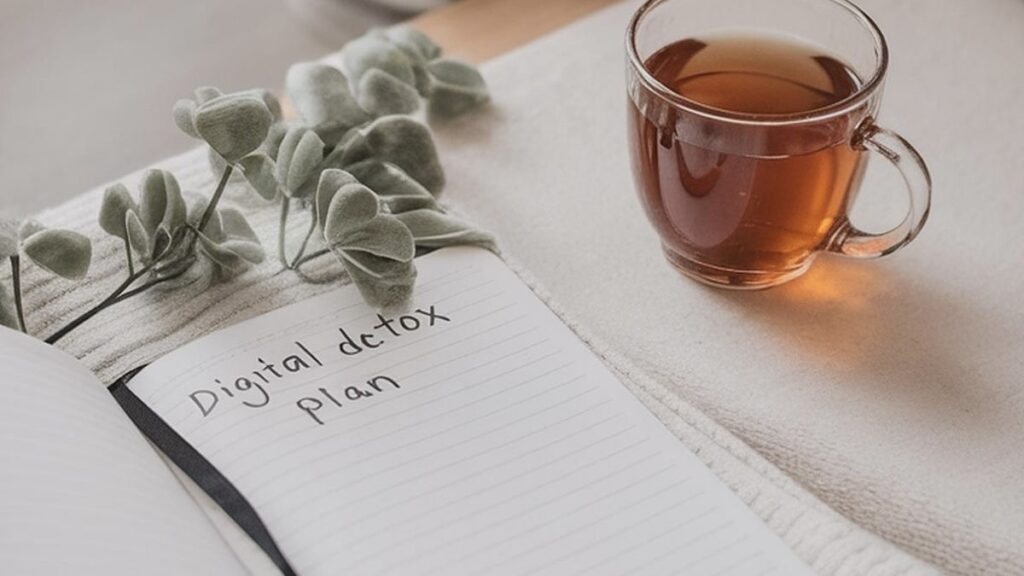
This is digital wellness in action. Pick a quiet moment (like Sunday evening), put on your favorite playlist, and enjoy the ritual. The consistency of this cleanse helps prevent screen stress from piling up and gives you space to actually enjoy your tech.
Hack 3: Use the 1-Tab Rule to Calm Your Browser Chaos
Too many tabs open? The 1-Tab Rule is exactly what you need. Keep only one browser tab open at a time, unless you’re actively working on something. It forces you to focus and boosts productivity.
This simple rule also encourages better screen time management by removing digital distractions.
Hack 4: Declutter Your Desktop
Your laptop or PC desktop shouldn’t look disorganized. Take at least 15 minutes to group files into folders, delete duplicates, and choose a calming wallpaper.
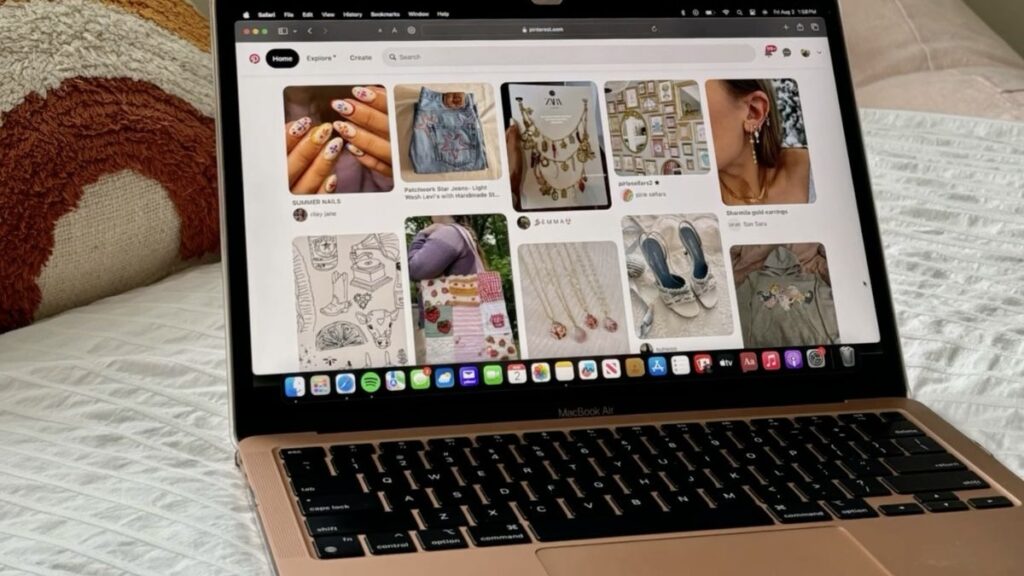
A tidy desktop promotes digital minimalism and makes you feel like you’ve got your act together.
Furthermore, it saves time spent hunting for files and helps reduce the kind of background screen stress we often ignore.
Hack 5: Audit Your Notifications and Cut the Noise
You don’t need to hear a ding every time someone likes your post. Go to your phone settings and turn off notifications for apps that aren’t urgent.
Group messages and news alerts can wait. This audit drastically lowers screen stress and supports mental clarity. If something’s really important, you’ll check it eventually.
Hack 6: Set App Limits
Instead of deleting Instagram, limit it.
Most smartphones now allow you to set daily usage caps on apps. Set yours for 30 minutes or less on your biggest time-waster. You’ll be shocked how much better your day flows.

These gentle limits are one of the smartest productivity hacks for modern life. It’s not about quitting social media; it’s about finding a tech-life balance that works for you.
Hack 7: Create a “Focus Mode” Whenever the Need Arises
Do you know that focus mode isn’t just for studying?
It’s also for reclaiming your time. You can customize your phone to silence all apps except calls or texts from close family. Furthermore, learn to use it while working, reading, cooking, or even hanging out with friends.
While it’s a small digital wellness trick, it’s capable of making a big impact on your attention span and emotional energy. Set it manually or automate it during specific times of the day.
Digital declutter isn’t about avoiding your phone all day.
Hack 8: Unfollow, Mute, and Unsubscribe Ruthlessly
You don’t owe anyone your screen space.
Go through your social media and unfollow accounts that don’t inspire or uplift you. Mute the noise. Unsubscribe from YouTube channels and emails you never open.

These small actions create digital minimalism in your feed and in your mind. The cleaner your input, the better your mental clarity, and the less likely you are to spiral into endless scrolling sessions.
Hack 9: Make Your Lock Screen Work for You
Your lock screen is the first thing you see. How about you make a digital wellness tool, too?
For instance, you can set a calming image or an intentional message like “Do you really need to open this app?”
It may seem small, but this moment of pause helps reduce screen stress before it starts. You’ll be surprised how this one visual cue shifts your behavior and supports better screen time management.
Hack 10: Take Back Control
Digital declutter isn’t about avoiding your phone all day. Instead, it’s about choosing how you use it. You can enjoy social media, emails, and apps without feeling overwhelmed.

These hacks are a starting point to reclaiming your calm, clarity, and control.
So, when next you catch yourself drowning in your smartphone or laptop, remember that you’re not addicted to your screen; you just need to tidy it up a bit.
We’ve done our part; now, it’s your turn to try one of these hacks today. Which of them will you try first?
