Regardless of who you are or where you live, you can attest to the fact that Google has made your life easier in one way or another.

Source: Deepanker Verma/Pexels
But if you think using Google is the easiest thing to do, wait till we show you the basic hacks that make the search engine even easier. The tricks you’ll learn below will usher you into a whole new world of ease that you’ve never imagined possible with the internet search engine. Let’s go!
- The Quotes Trick
Did you know that you can locate exact words or phrases within a search query by simply introducing quotation marks? Imagine that you wish to search “homemade lemonade recipe” and the exact results returned in that order. All you have to do is type them enclosed in quotation marks.
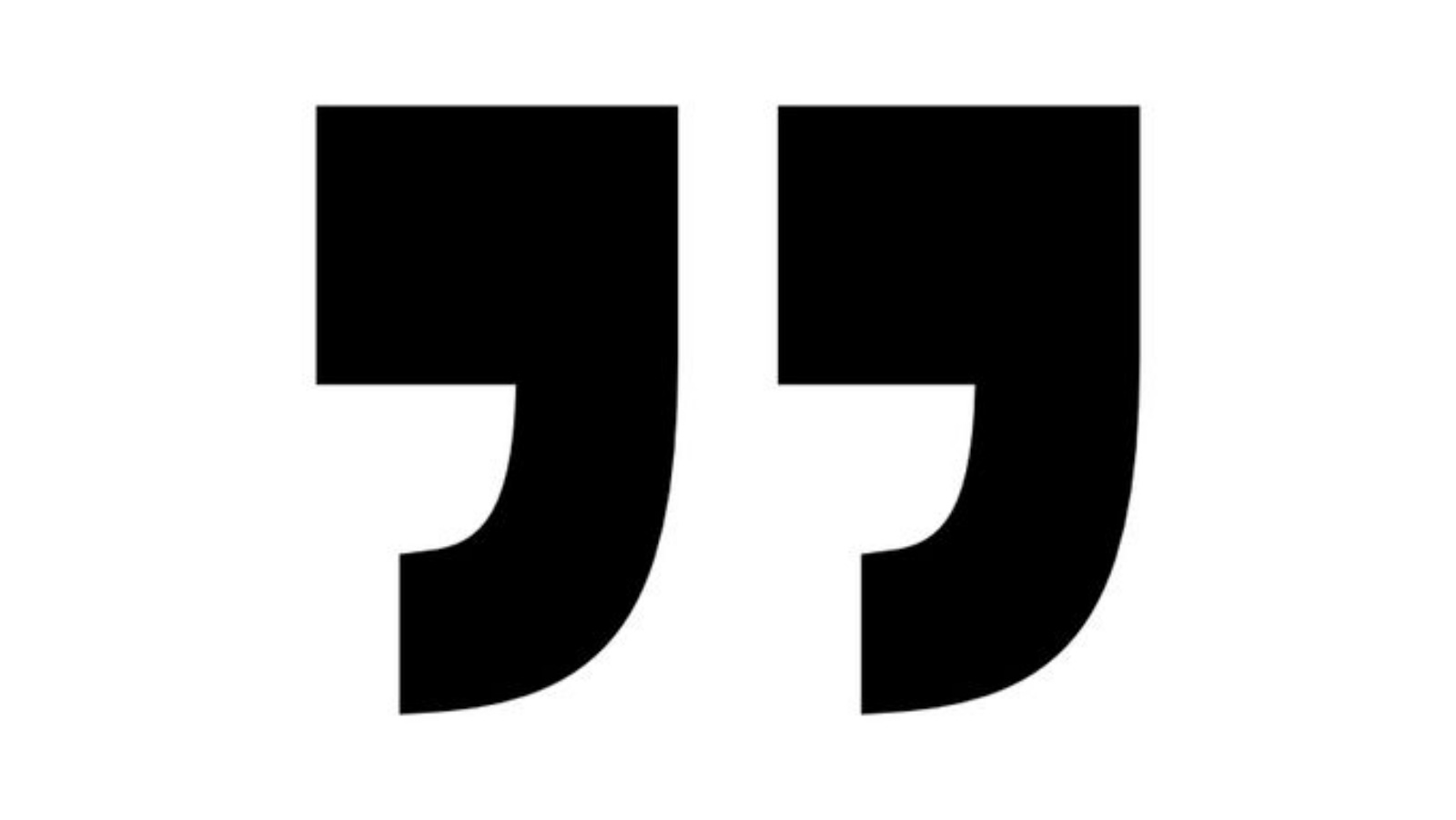
Source: Pinterest
This hack is particularly useful when searching music quotes and song lyrics.
- How to Exclude Words
It’s possible to find terms that you don’t want to see included in your search results. To prevent that from happening, place the minus sign (-) before the distracting or unwanted word/phrase.
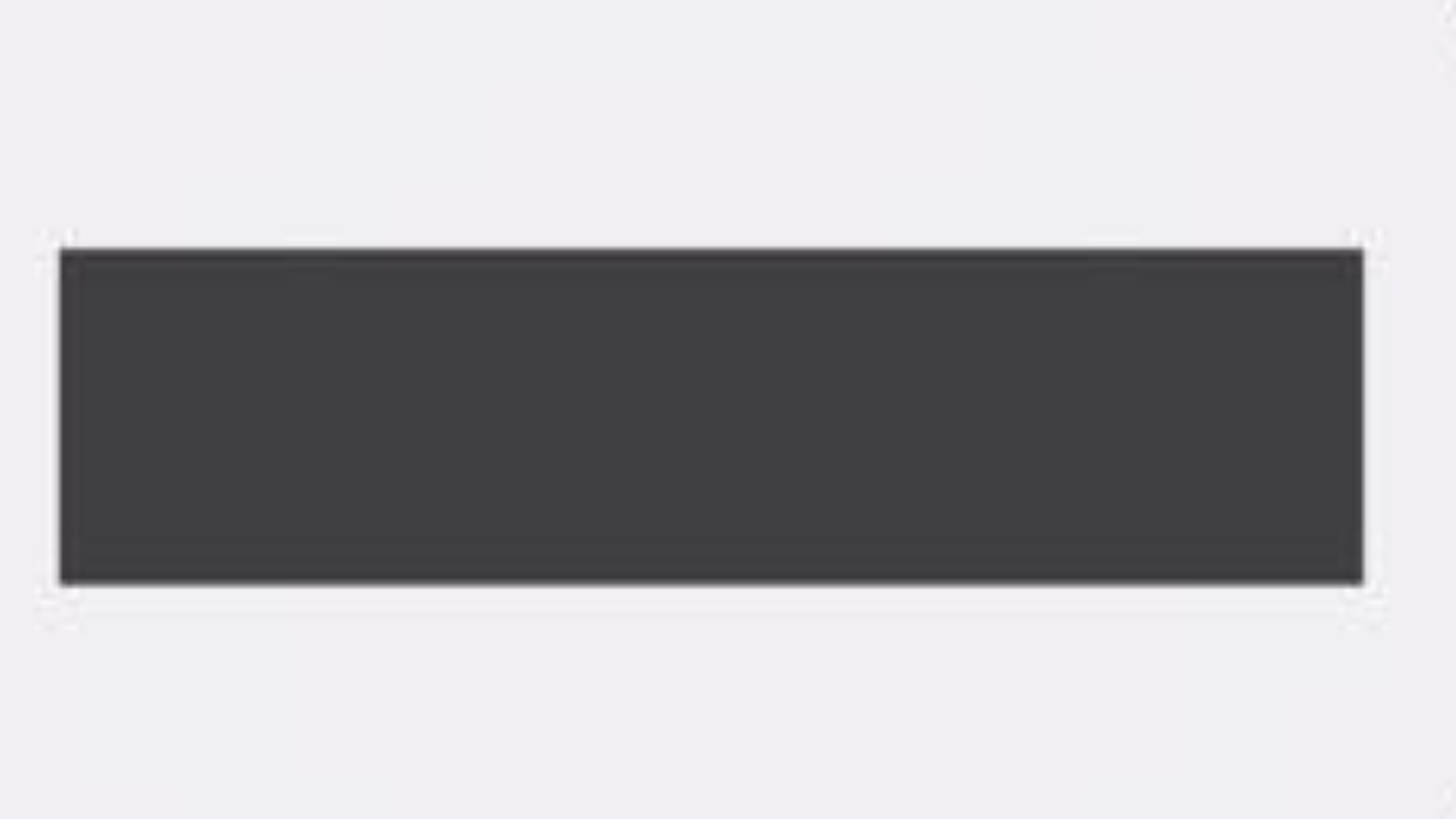
Source: Pinterest
For example, assume that you’re searching for “creamy pasta,” but want to exclude “creamy chicken pasta” in the results page. To do this, your search query should look like this: “Creamy pasta -chicken”.
- Make Good Use of Wildcards
Sometimes, you may be unsure of a particular word you need to include in your search. In those situations, * can function as your wildcard placeholder to represent the unknown term.

Source: Pinterest
For example, if you search “top * places in the world,” Google will help you complete your thought by suggesting “top deepest places in the world”, “top historical places in the world,” etc
- Search for Words in a Specific Website
Instead of scrolling through numerous pages on a website to find a particular one, you can search for the specific page you desire from the get-go. Do this by using the “site:example.com” format.
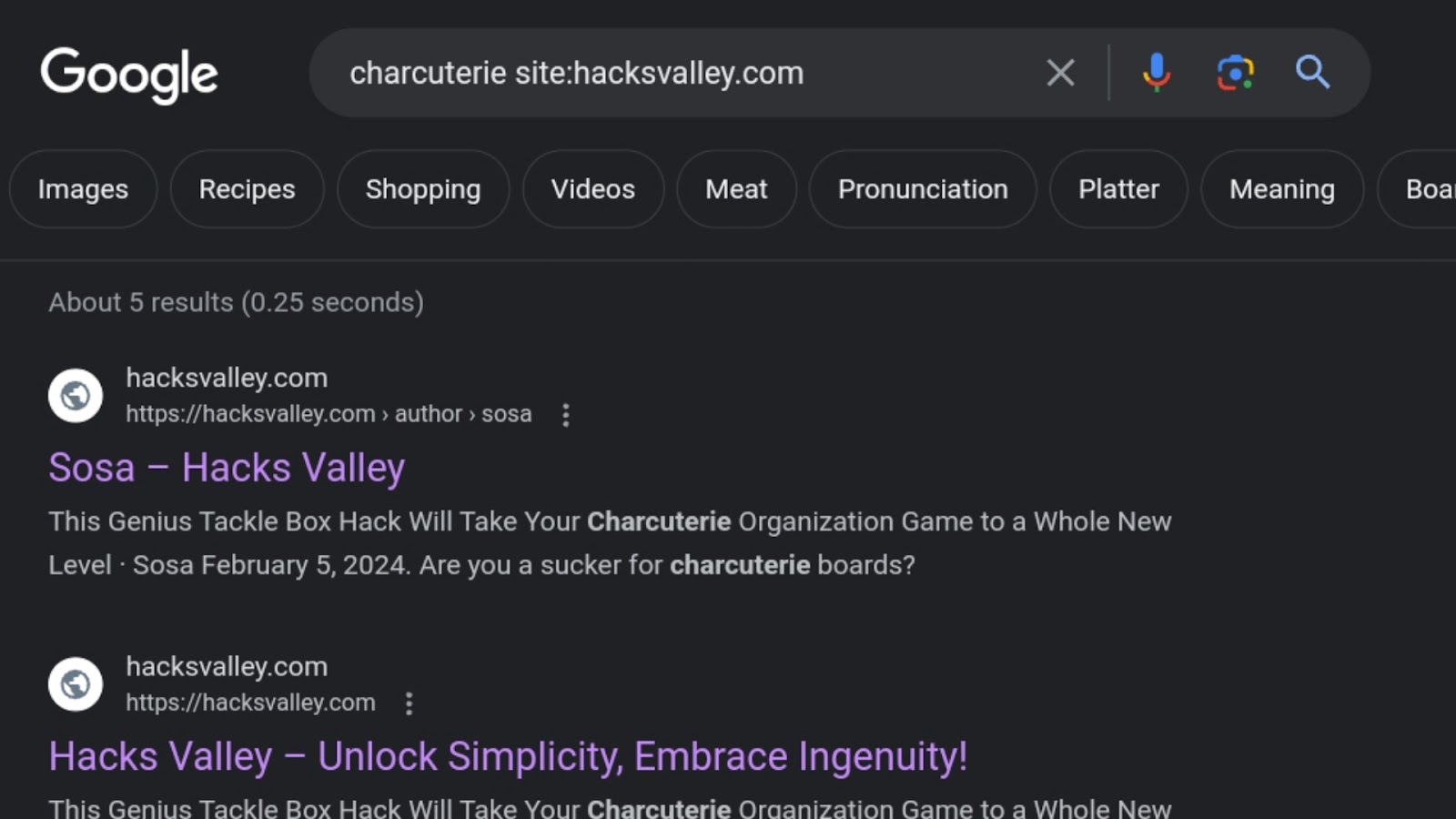
So, anyone searching for “charcuterie site:hacksvalley.com” will get results from the hacksvalley.com website only.
- How to Use Synonyms
Are you sometimes uncertain about what terms to include in your search query? Simply adding a tilde (~) before the synonym of the obscure word can help to broaden the results.
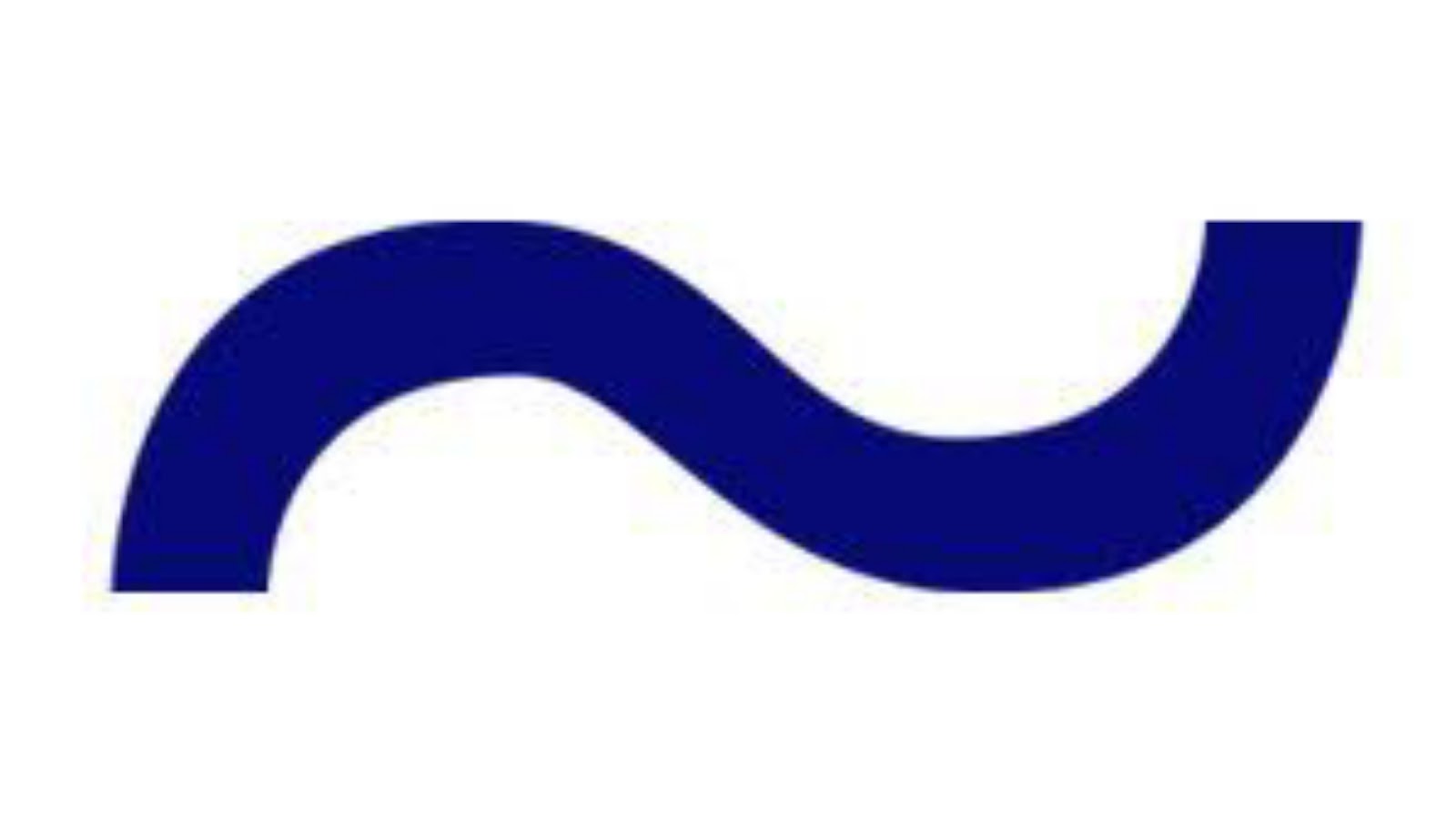
Source: Pinterest
For instance, if you search “~eco-friendly systems”, the search result will include similar terms such as “renewable energy systems,” and “sustainable energy systems.”
- File Type Searches
If you’re searching for a digital document and want the results to be limited to a particular file type (PDFs, Microsoft Word documents, PowerPoint presentations, etc.), Google can make it happen.
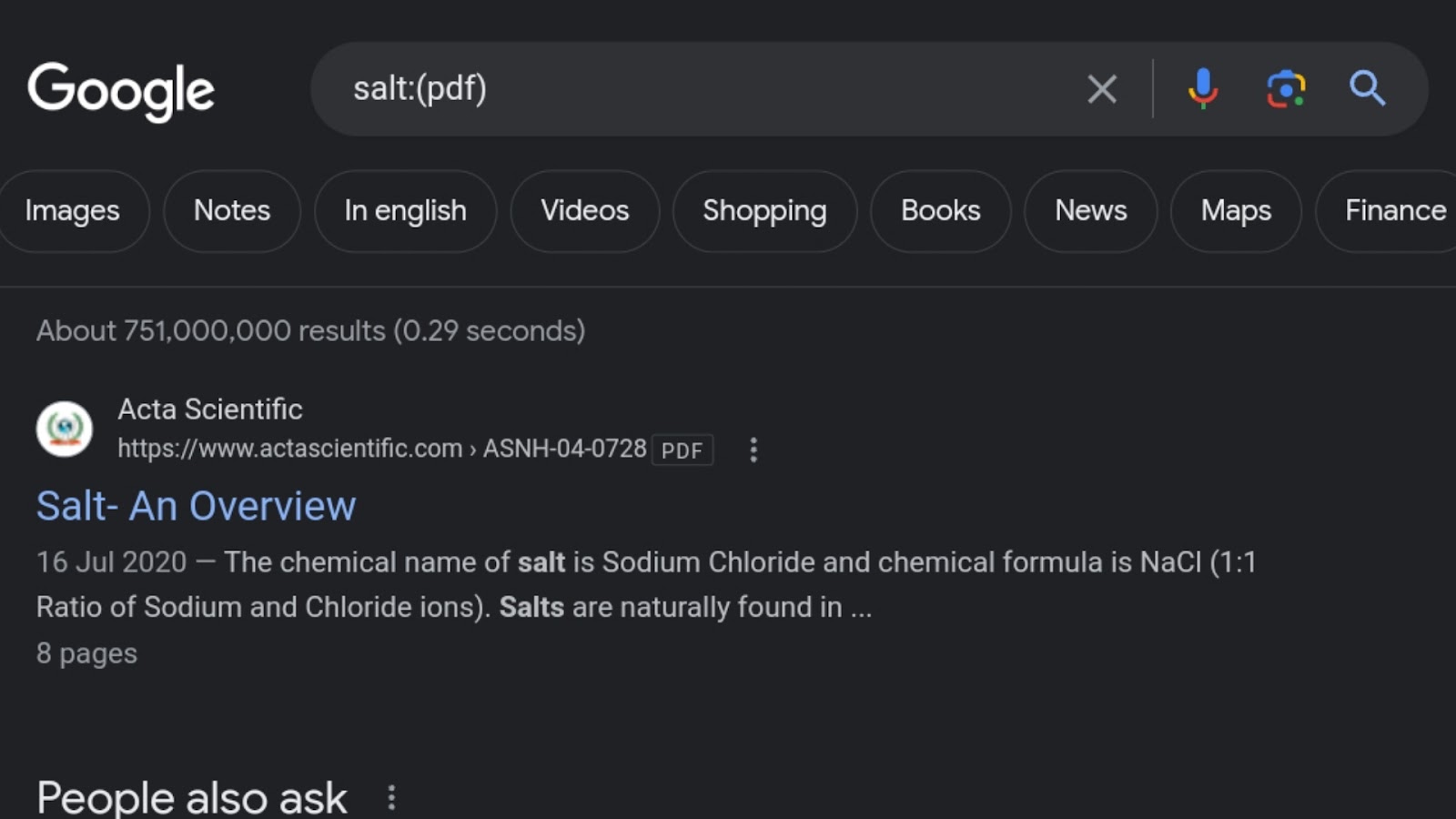
With “filetype:(desired format)” added to your query, you’ll find what you’re looking for in your preferred file type. This hack is particularly useful for searching academic papers.
- How to Personalize Your Search Experience
Google offers numerous tailor-suited features for users. For example, you can choose your preferred language by navigating to “Languages” from “Settings” and “Search Settings.”

Source: Sarah Blocksidge/Pexels
You can also customize your search results to align with your previous search queries. Google does this by analyzing data from your Gmail account, YouTube, Maps, etc., to determine your interests.
- Enhance Your Searches with Google Tools
Besides being a search engine, Google provides numerous tools, such as Google Trends and Google Alerts to enable users to improve their searches. Google Trends helps content creators, marketers, etc., to keep abreast of the latest news or hot topics.

Source: Google Trends
On the other hand, Google Alerts, according to the company, helps you to “monitor the web for interesting new content.”
- Reverse Image Search
One of Google’s lesser-known features is the reserve image search. With this tool, individuals can upload an image into Google’s search bar to obtain more information concerning it.
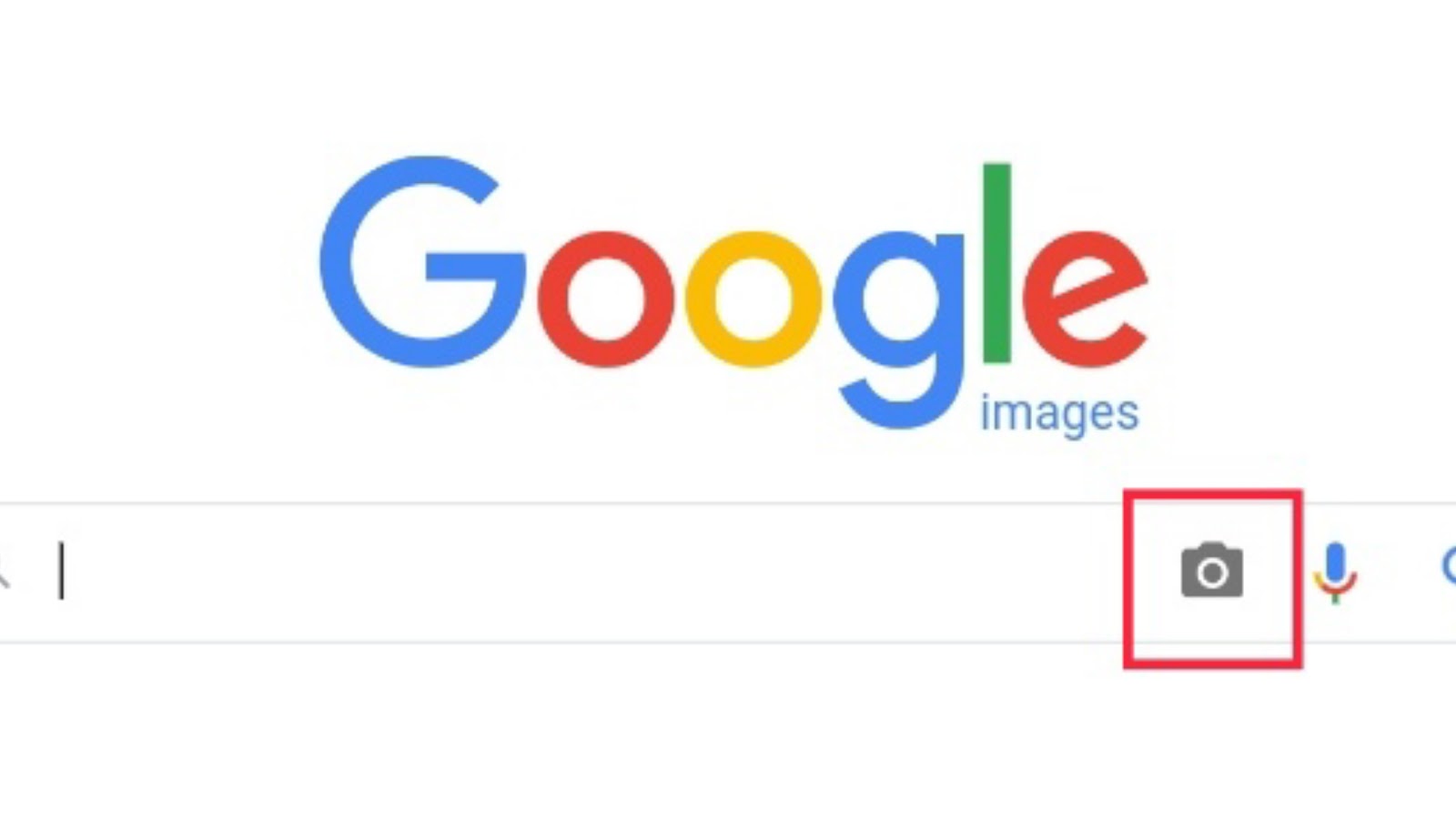
Source: PsyOpValkyrie/X
They can do this by clicking on the camera icon and uploading the image or pasting its URL in the search bar. Many people use this feature when they want to identify an unknown object.
- Voice Search
Did you know that you can use your voice to input your search query? It’s pretty much similar to how you used Siri or Alexa.

Source: WallwinS/X
If your device is voice command-enabled, you can begin by saying, “OK Google”. Otherwise, click on the microphone icon on the search bar and say your query. Easy-peasy!
- There You Have It!
Google has developed (and continues developing) valuable resources to enhance your overall web search experience. So, you should keep your eyes and ears out for the latest features as much as you can.

Source: Bastian Riccardi /Pexels
At Hacksvalley, we’re dedicated to bringing you easy hacks to make your life easier. So, keeping glued to our website is a good place to start.
