Tech is supposed to make life easier, but sometimes it does the exact opposite. Here’s an instance: have you ever spent an hour trying to fix slow WiFi or going through a sea of emails? Yes, we’ve all been there. That’s exactly why having a few tech hacks and tips can save you time, energy, and even your sanity. These tech hacks and tips can help you speed up your gadgets, protect your data, and much more.
1. Use Keyboard Shortcuts
If you’re still copying and pasting the slow way, it’s time for an upgrade. Mastering a few simple keyboard shortcuts is one of the easiest tech hacks and tips to speed up your workflow.
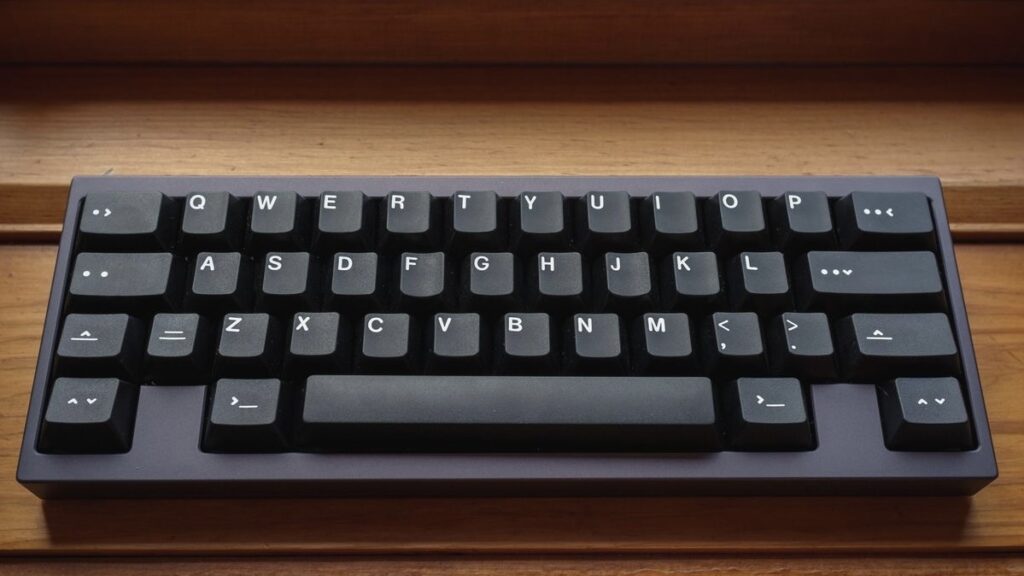
Instead of clicking around, use Ctrl + C to copy and Ctrl + V to paste. Need to switch between windows? Alt + Tab (or Command + Tab on a Mac) will do it instantly. If you use Microsoft Outlook, try Ctrl + Shift + M to compose a new email in a flash. These little tricks add up and save you hours over time.
2. Turn On Blue Light Filters
Ever felt like your eyes are on fire after staring at a screen all day? That’s blue light messing with you. It strains your eyes and can even wreck your sleep. An easy fix? Switch on your device’s Night Mode or Blue Light Filter—both Windows and Mac have built-in options. You can also download apps like f.lux to adjust your screen’s brightness automatically based on the time of day. Your eyes (and your sleep schedule) will thank you.
3. Speed Up Your Wi-Fi Without Calling Your Provider
Slow internet is the worst, but before you blame your service provider, try a few simple tweaks. First, restart your router—seriously, it works wonders. Next, move it to a central spot in your home, away from thick walls and big objects.

Still lagging? Use wired connections for essential tasks. If all else fails, check free online resources like speed test tools to figure out what’s slowing things down. Sometimes, the fix is easier than you think.
4. Tame Your Inbox with Microsoft Outlook Tricks
Emails pile up fast; the next thing you know, you’re drowning in unread messages. If you use Microsoft Outlook, you’ve got some built-in lifesavers. Set up Rules to automatically sort emails into folders based on sender or subject. The Focused Inbox feature filters out the clutter and highlights what actually matters. And here’s a game-changer: you can schedule emails to send later—perfect for looking productive even when you’re actually binge-watching your favorite show.
5. Keep Your Battery Alive with Smart Tweaks
If your phone or laptop battery is always on the brink of death, it’s time for some soft optimization. First, lower your screen brightness—it’s a huge power drain. Next, turn off Bluetooth and location services when you don’t need them.
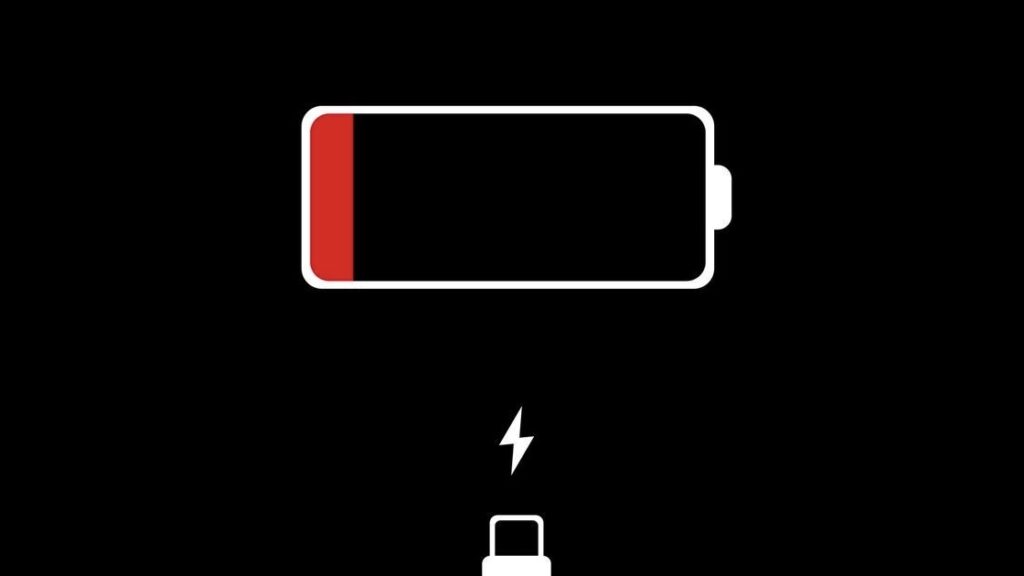
Also, check your settings to see which apps are secretly draining your battery and shut them down. If you really want to extend battery life, switch to battery-saver mode—it won’t make your device invincible, but it’ll stretch that last 10% a little further.
6. Don’t Get Hacked—Use Free Security Hacks
Cybercriminals are out there waiting for someone to slip up, but you can make their job a lot harder. One of the best free tech hacks and tips is enabling two-factor authentication (2FA) on your accounts—it’s an extra step but totally worth it. Use a password manager to generate and store strong, unique passwords so you don’t have to remember them all. And whatever you do, don’t click on sketchy links in emails—phishing scams are getting trickier by the day.
7. Learn New Skills for Free with Online Resources
Tech changes fast, but keeping up doesn’t have to cost a dime. Many online resources offer free tutorials on everything from coding to graphic design. Check out Coursera, Udemy, or YouTube for expert-led courses.

Got a specific question? Reddit and Stack Overflow are goldmines for troubleshooting and learning from others’ experiences. Best part? You can learn at your own pace without spending a fortune.
8. Declutter Your Digital Space for a Faster Device
If your laptop or phone is moving slower than a snail, chances are it’s cluttered with junk. Start by deleting unused apps, clearing your browser cache, and moving old files to cloud storage or an external drive. Get rid of bloatware on a laptop—those pre-installed programs you never use. Also, turn off unnecessary startup programs to speed up boot time. A little soft optimization goes a long way in keeping your devices running smoothly.
Final Thoughts
You don’t have to be a tech wizard to make life easier—just a few smart tech hacks and tips can work wonders.

These minor tweaks add up, whether it’s organizing your inbox, reducing blue light exposure, or using free tech hacks and tips to protect your data. So, keep experimenting, keep learning, and most importantly—make tech work for you, not the other way around.
