If there’s one thing every tech enthusiast should agree on, it’s that the iPhone is more than just another mobile device. This Apple product is a box of exciting surprises waiting to be uncovered one after another. That’s especially true when it comes to its personalization features.

Source: Anna Shvets/Pexels
Your iPhone is capable of so much more than you can imagine. If you’re a user, this emoji trick you never knew existed will knock your socks off.
Tech Hack Guy for A Reason
We owe this discovery to none other than TikToker, “Tech Hack Guy.” True to his name, Tech Hack Guy helps to popularize tech hacks that most of the world has no idea of. The 451,000 followers on his page are proof of the real value he offers.

Source: Tech Hack Guy/TikTok
One of his posts about a “secret” emoji trick has gathered millions of views and we’re happy to let you in on it.
‘Focus’ Emoji
Have you ever turned on “Do Not Disturb,” on your iPhone as you were about to sleep? If yes, you’ll notice that your phone’s top-left corner has a crescent moon emoji whenever it’s on. Similarly, you’ll notice a car emoji comes up when you enable driving mode.
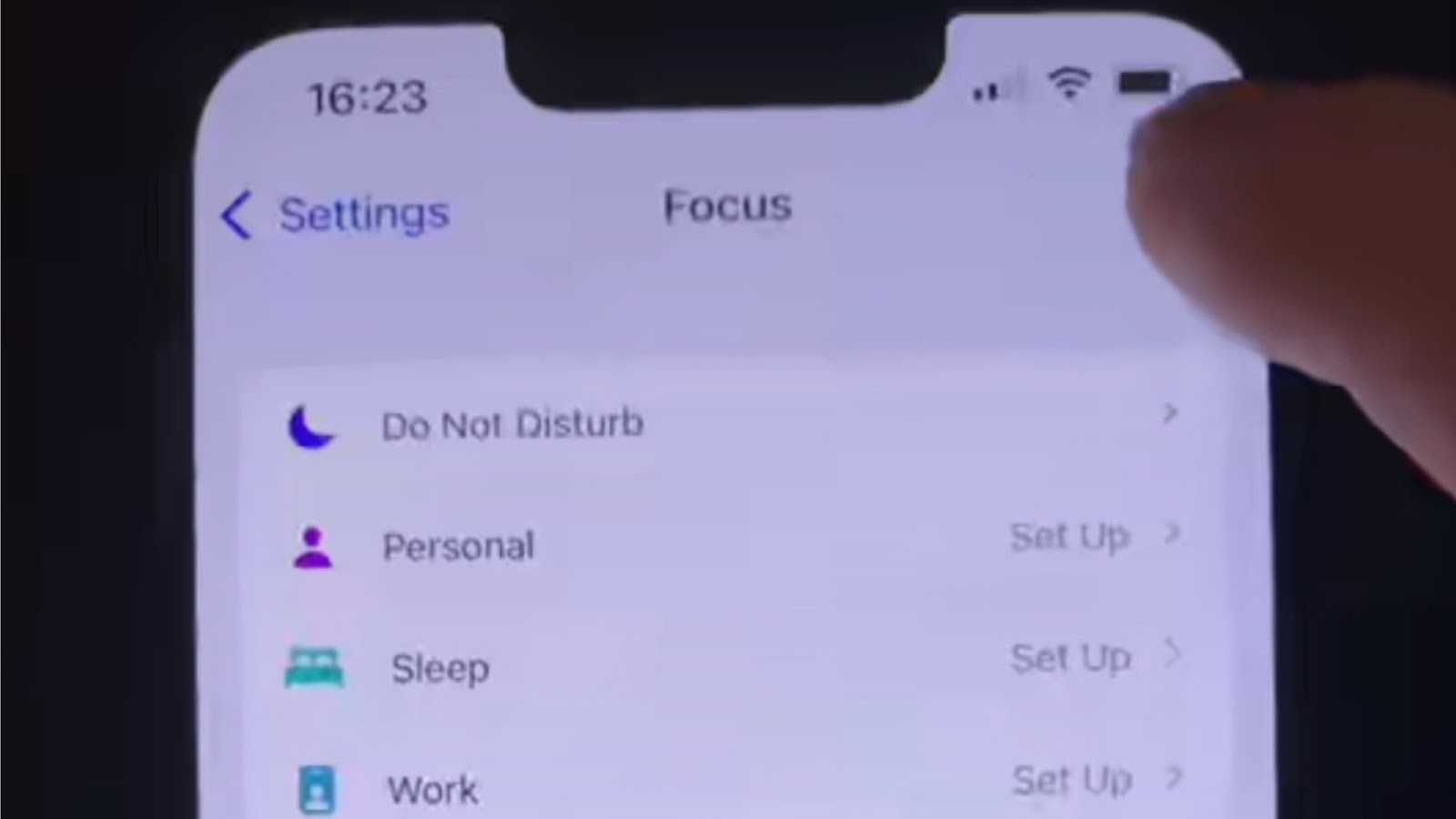
Source: Tech Hack Guy/TikTok
These emojis pop up automatically to reflect the focus mood you’re on. And it makes sense that it does, right?
A Mind-Blowing Emoji Trick
But do you know that you don’t have to stick with the automatic emojis that come up on whatever Focus mood you choose? In Tech Hack Guy’s recent video, he shows us how to pick our preferred emoji by customizing the focus mode.
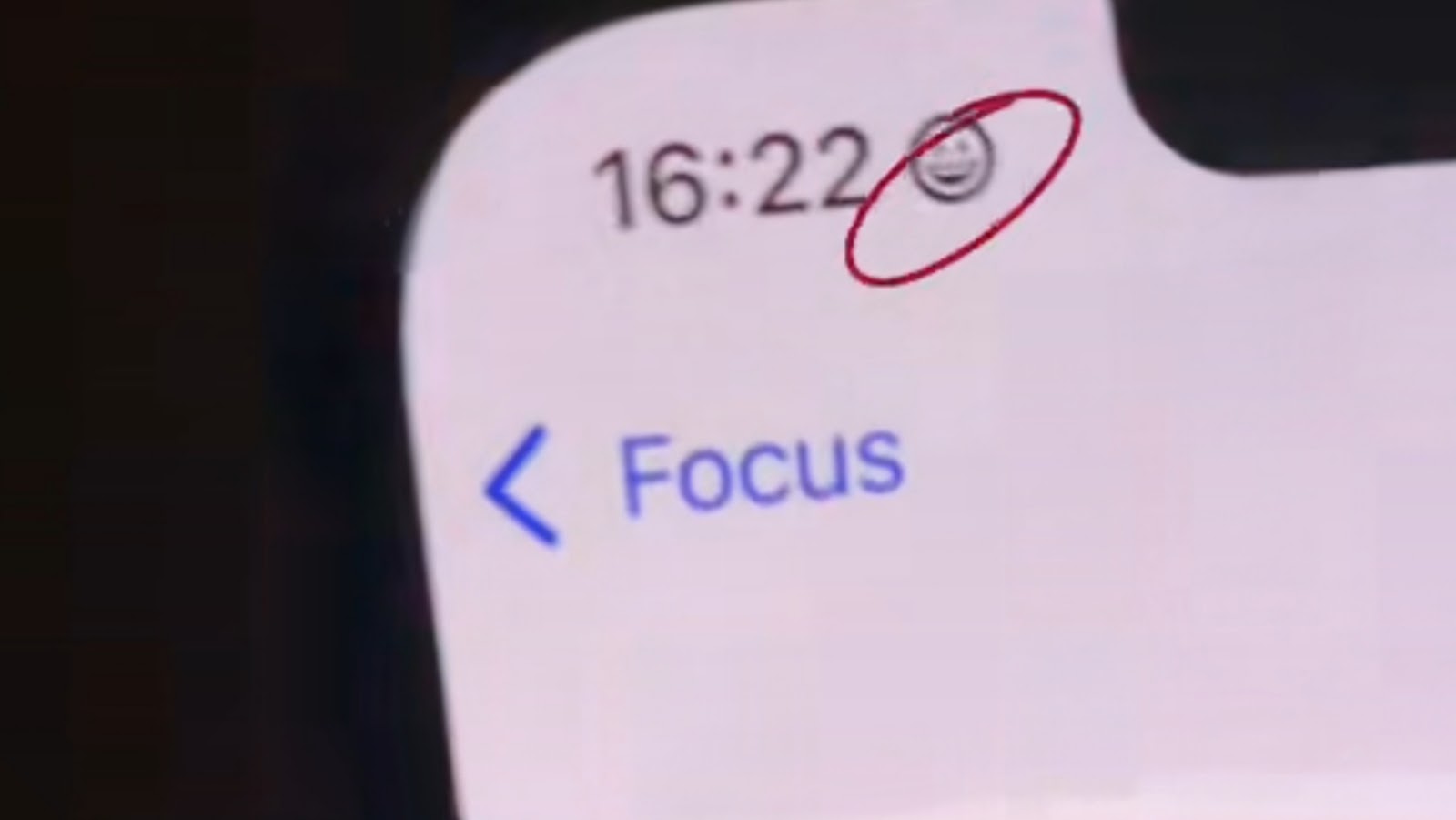
Source: Tech Hack Guy/TikTok
The best part is that you can do it effortlessly once you learn the ropes. Let’s get to it.
Name Your Focus
The first thing you’d want to do is navigate to “Focus” from your settings. Next, add a custom option by clicking on the “+” sign on the top right corner of your screen. “Then, go to ‘custom’ and select the emoji – you can give it a name and select the color,” he said.
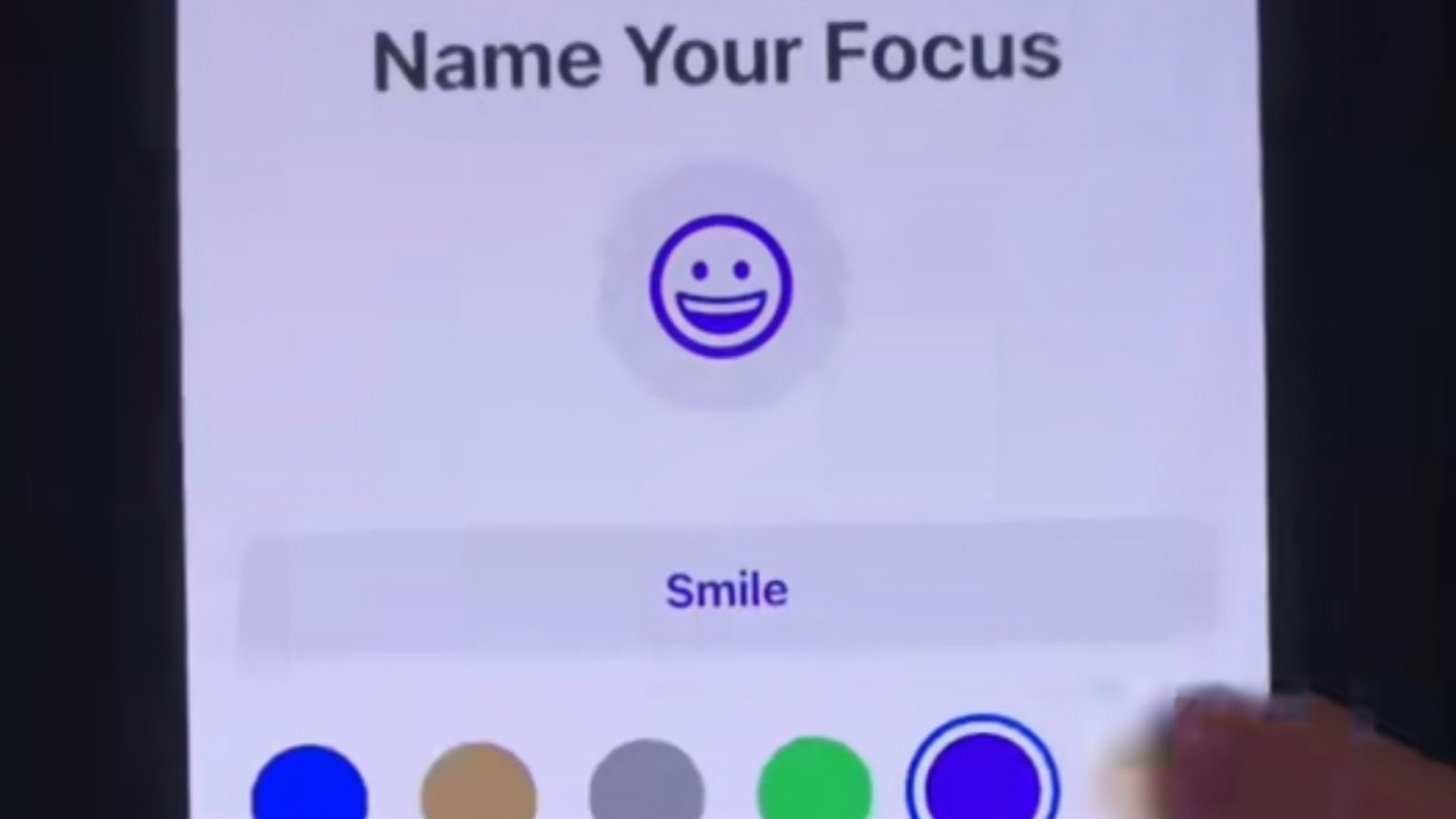
Source: Tech Hack Guy/TikTok
“There’s quite a few emojis to choose from. Then, go to ‘next’ and ‘allow none’. Then press ‘done’ and switch it on.” Easy-peasy!
What About Notifications?
Some users were confused about the effect this feature has on notifications. “So allowing no notifications when this focus is on would mean you’re not notified of anything unless you have it added?” a commenter asked.
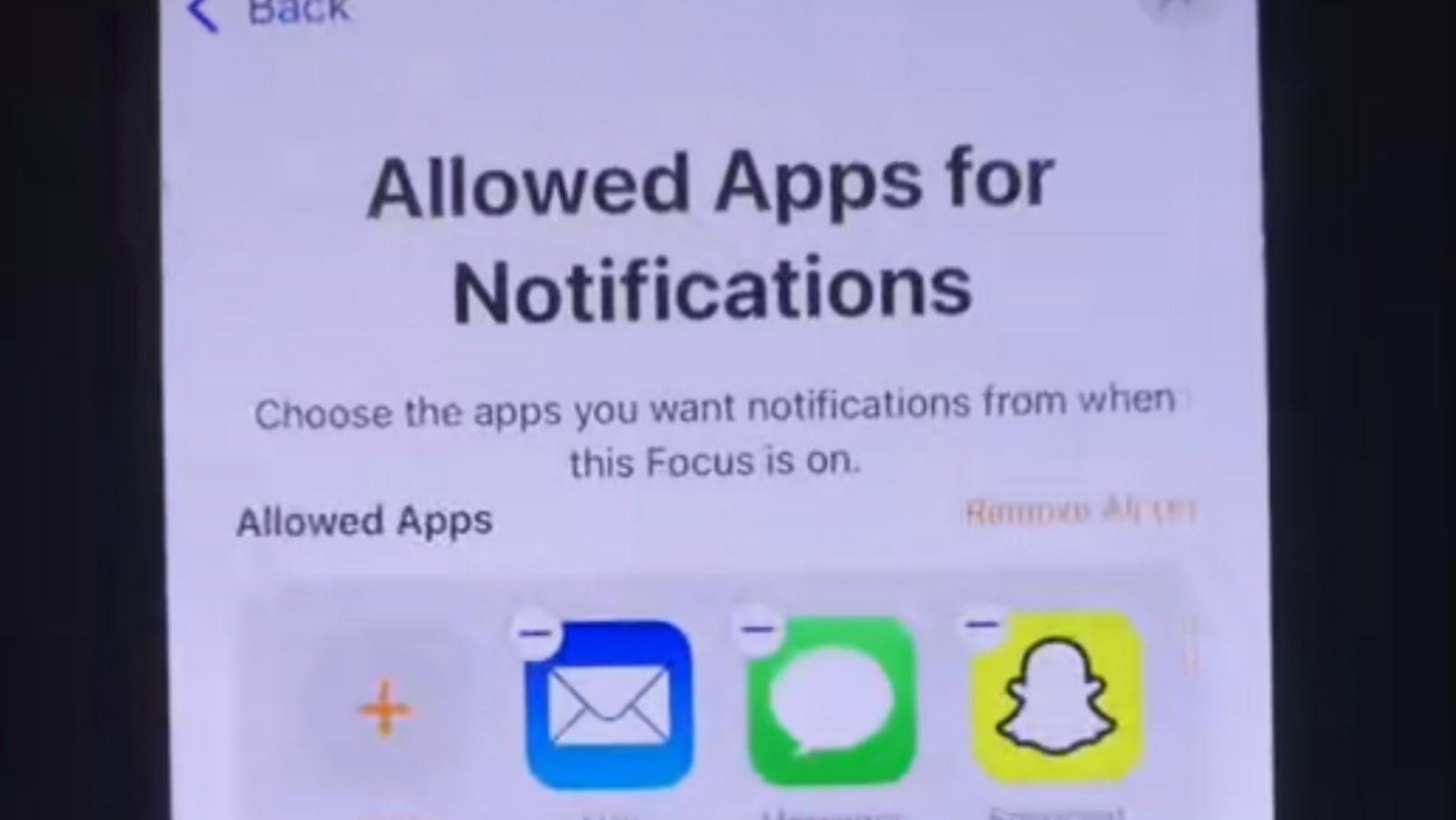
Source: cottonbro studio/pexels
However, according to Tech Hack Guy, “if you choose the apps and click allow, you will still get notifications.”
A Cool Discovery
iPhone users have expressed their excitement about the discovery. “Rahhh this is sooo cooool,” a TikToker wrote. Another said, “Made a star that is so cool.” Others called the secret emoji hack “brilliant,” and “incredibly useful.”
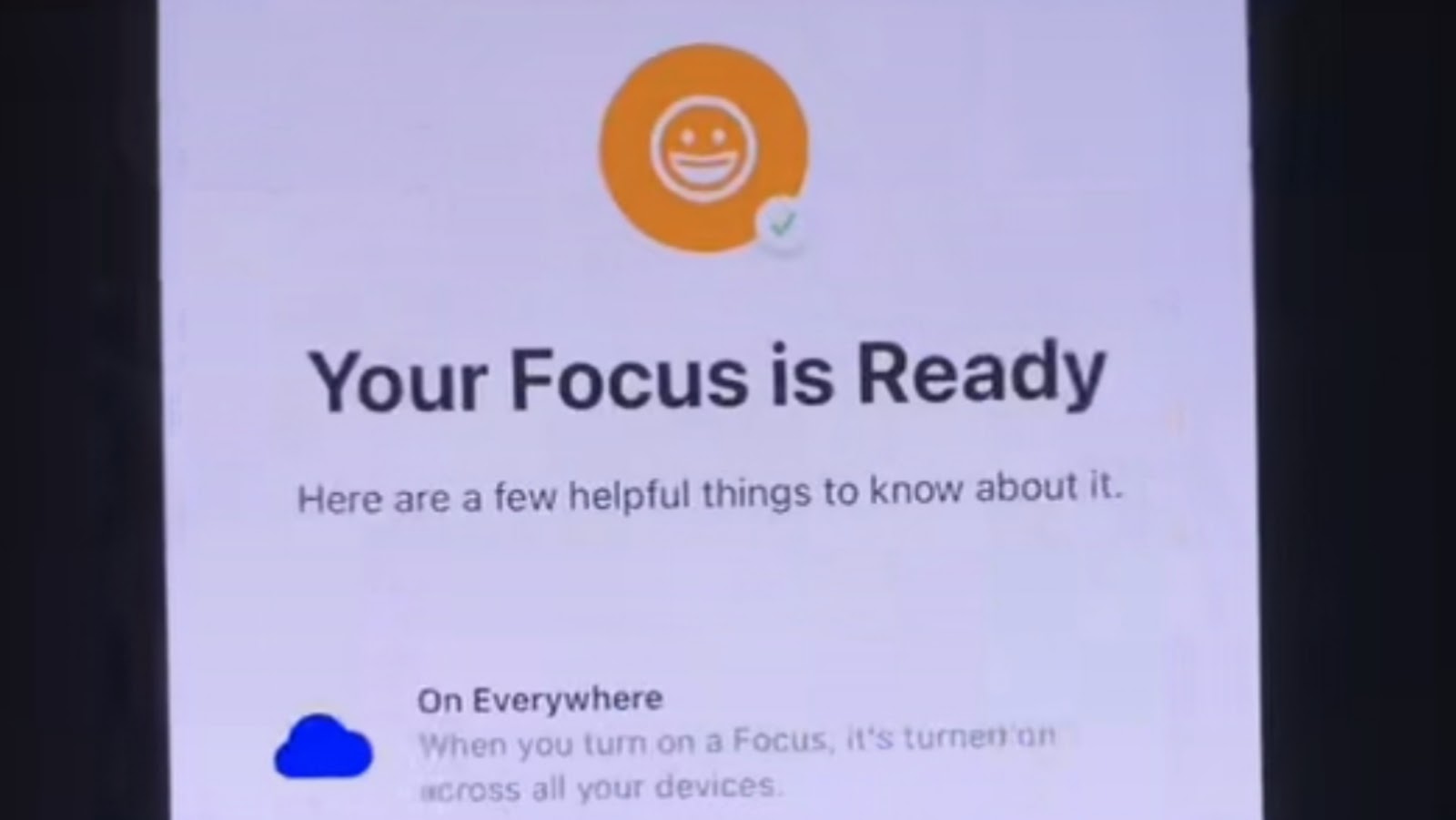
Source: Tech Hack Guy/TikTok
Others decided to put the trick to the test by trying various emojis. “I did the heart one, it’s so cute” someone penned.
A Full Explanation
If you want to access the complete information, you can hear it from the source by visiting his TikTok page (@techhackguy). The pinned video, which was posted on 2022-01-05, is captioned “Secret Emoji Trick” and “I bet you didn’t notice this emoji trick.”
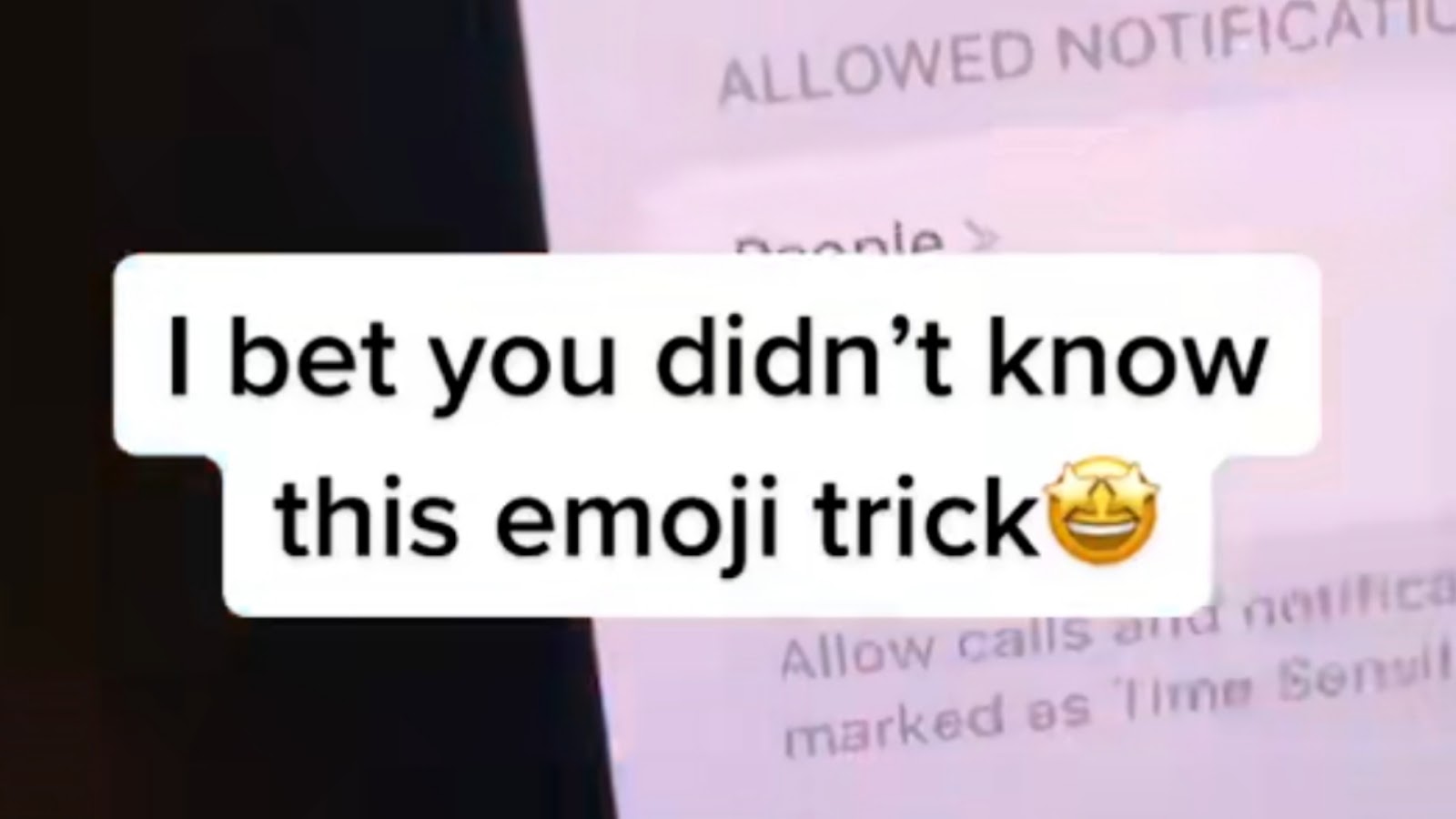
Source: Tech Hack Guy/TikTok
Tech Hack Guy gives a detailed and practical explanation of each process, which you’ll find very helpful.
More Good News for Emoji Fans
If you love your emojis a little too much, you’re in for a treat. With the new iOS update, you’re going to have at least 100 new emojis to catch some fun with.

Source: Pixabay/Pexels
While we’re still unsure of the exact release date, all indications point to any time before March 6. This is the deadline the European Union set for specific digital platform services like Apple to comply with the Digital Markets Act (DMA).
Yet Another Discovery
If you loved the secret emoji hack, there’s more where that came from. Besides Tech Hack Guy, many other tech gurus are dedicated to showing us that we can never know it all. That’s especially true when it comes to the cute little magic boxes we call iPhones function.

Source: techlimited/ Instagram
For example, we bet you didn’t know you’ve been using the iPhone’s calculator app incorrectly.
An iPhone Calculator Hack
What happens when you punch in the wrong number on your calculation app? Delete the full calculation to start afresh right? Well, with this trick you’re about to learn, you wouldn’t need to do that anymore.

Source: mapleindia/Instagram
Simply delete the individual number by swiping your finger Cool, right?
Wrap Up
Think of the many little updates Apple can make to improve the functionality of your iPhone and make your life easier. Chances are that they’re already there but you just didn’t know they existed.

Source: JÉSHOOTS/Pexels
So, we’re grateful for people like Tech Hack Guy who painstakingly ensure that we know more of the amazing things our mobile devices can do.
