Everyday people tend to switch devices, which makes knowing simple methods to transfer photos from iPhone to Android very important. These tips can save you lots of time and frustration. Thankfully, there are plenty of user-friendly ways to get your memories from one device to another.
In this blog, we’ll explore seamless options for iPhone and Android users, including app-based and manual methods. It doesn’t matter if you’re tech-savvy or a beginner; these steps have you covered.
1. Use Google Photos for Easy Transfers
One of the easiest ways to transfer photos is through Google Photos. This cloud-based app allows both iPhone and Android users to back up and sync their photos across devices. Simply upload your iPhone photos to Google Photos, sign in on your Android phone, and access them instantly.
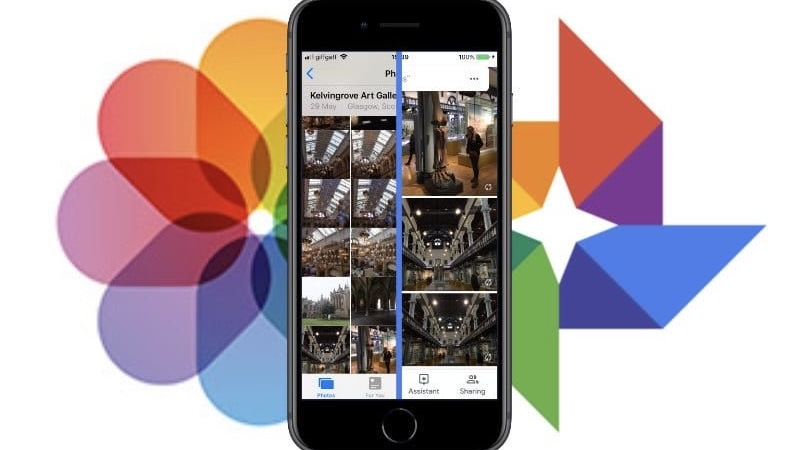
The best part? Google Photos ensures your images remain high quality, so you don’t have to worry about losing those precious details. Also, it’s fast, efficient, works on any internet connection, and keeps your photos safe.
2. AirDrop Alternatives
While AirDrop is exclusive to Apple devices, Android offers alternatives like Snapdrop or apps like Send Anywhere. These options mimic AirDrop’s simplicity, making it easier for iPhone users to transfer files to Android users without cables or cloud services.

These apps connect iPhones and Androids over the same Wi-Fi network, letting you move photos in just a few taps. They’re especially useful for iPhone users who want to avoid complicated setups. With these tools, sharing is quick, private, and doesn’t require a cable or cloud storage.
3. Using Bluetooth for Smaller Transfers
Sometimes, the simplest solution is Bluetooth. It’s not the fastest method, but it gets the job done without extra apps. Just pair your iPhone with your Android device, select your photos, and start the transfer.
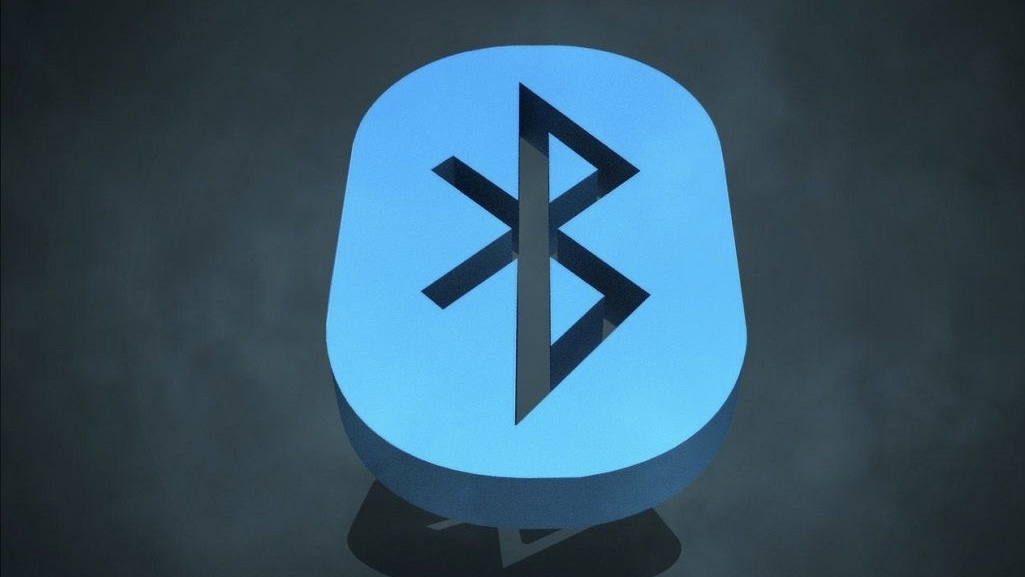
While better suited for smaller photo batches, it’s reliable when you’re short on options. Android users who appreciate offline methods often rely on Bluetooth transfer for quick, direct sharing between devices.
4. USB Cable for Direct Transfers
Another reliable method is using a USB cable. This method is a go-to option if you want to transfer a large number of photos. Start by connecting your iPhone to a computer, copying the photos you want, and then transferring them to your Android device.

This approach is perfect for those who prefer offline methods or have a large number of files. Ensure your devices are compatible with the cable and drivers to avoid interruptions.
5. Try Third-Party Apps for Bulk Transfers
Apps like SHAREit, Xender, or Feem offer user-friendly interfaces to transfer photos in bulk. Both iPhone users and Android users can download these apps to share photos quickly and wirelessly.
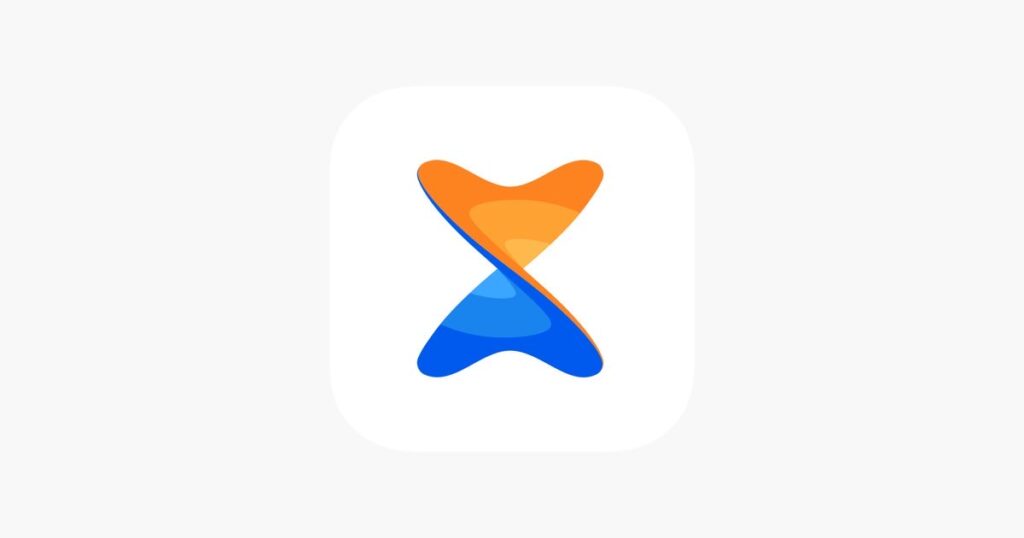
These apps work wirelessly, allowing both iPhone users and Android users to transfer photos quickly. All you need is a shared Wi-Fi connection, and you’re good to go. They’re not just limited to photos either—you can send videos and other files too, making them versatile tools for all your transfer needs.
6. Email or Messaging Apps for Quick Fixes
If you need to send only a few photos, email or messaging apps can be a simple choice. Attach your photos to an email or send them via apps like WhatsApp or Telegram.

While this method isn’t ideal for large batches, it works well for quick, one-time transfers. Keep in mind that some apps may compress your images, affecting their quality, so double-check if you need to maintain quality.
7. Cloud Storage Solutions Beyond Google Photos
In addition to Google Photos, services like Dropbox, OneDrive, or iCloud can help with transfers. Upload your photos to these platforms from your iPhone and download them to your Android device.

While free plans may have storage limits, these services are reliable and accessible, especially for Android users who frequently switch devices.
Troubleshooting Common Transfer Issues
Sometimes things don’t go as planned, even with these simple methods to transfer photos from iPhone to Android. You might run into slow speeds, incomplete files, or other hiccups.

But to avoid frustration, ensure your apps are updated, your devices have enough storage, and your internet connection is stable. A little preparation can save you from wasting time and make the entire process much smoother.
Wrapping Up!
Transferring photos doesn’t have to be a headache. With these simple methods to transfer photos from iPhone to Android, you can enjoy your memories on any device without breaking a sweat. Whether you prefer cloud storage, cables, or wireless apps, there’s a method that works for you. Now that you know your options, switching devices is no longer a chore.